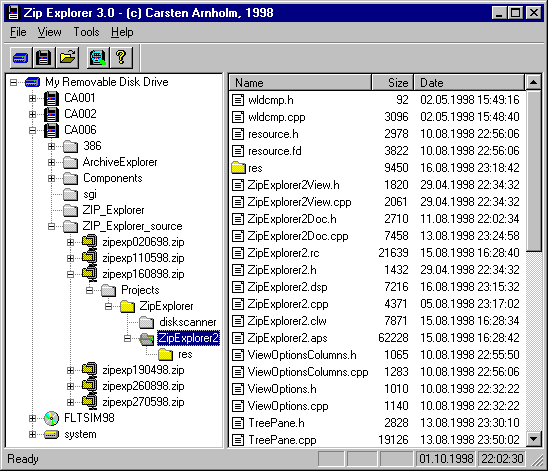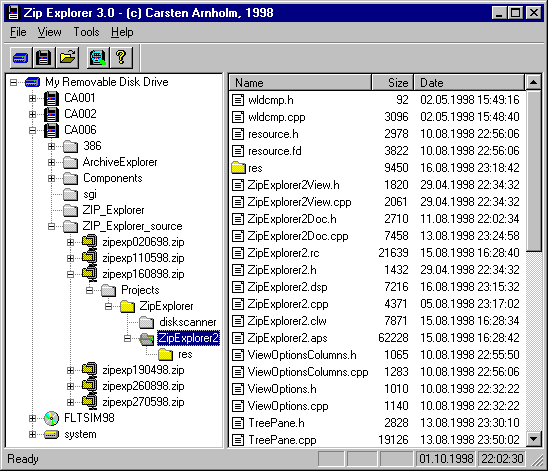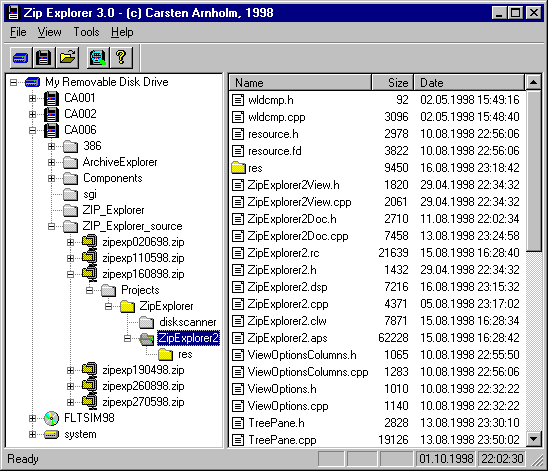What is Zip Explorer ?
Zip Explorer is a fast and easy to use disk catalog & offline browser program for
Windows 95/98/NT. It is designed for use with any type removable or fixed disk, including Iomega Zip
& Jaz disks, SuperDisk LS-120, 1.44MB Floppies, CD-ROMs, local and network hard disks.
If the disk is accessible from Windows, you can use it with Zip Explorer.
The Graphical User Interface is familiar; if you know Windows Explorer, you know Zip Explorer.
What can I do with Zip Explorer?
- Iomega Zip users: Replace FindIt ...
- Create catalogs for any number of disks - large or small (try a 50GB disk for example ...).
- Automatically eject removable disks after cataloging, or via the "Tools" menu.
- Browse disk catalogs. Sort the cataloged files by clicking on name, size or date headers.
- Browse the internal directory structure of zip files!. See screen shot below.
- Show the accumulated folder size where Windows Explorer shows nothing.
- Launch cataloged files with a double-click or right-click. If the disk is offline, you will be asked to insert it.
You can even double-click on files in zip files, causing your zip program to be launched (e.g. WinZip).
- Search for cataloged files (using wildcards) or find duplicate files, also within zip files.
- Save search results to text files.
- Experience the performance. A P75 with 32MB RAM can easily handle 80,000 files.
- Use the "Properties" dialog to count files and identify wasted disk space.
- Display file size in bytes, KB or MB.
- Display file date & time info as defined by your computer's "Regional Settings".